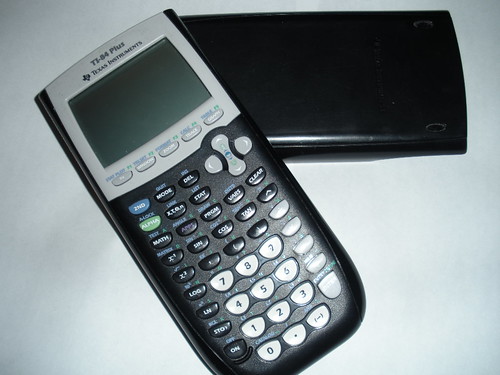Created by Nestor Alonso from flicker
Chapter 6 began by describing the important technologies for
managing digital content, including social bookmarking and cloud computing. All
these section deals with how we use technology to teach students through technology.
The next section talked about organizing
electronic resources to address curriculum standards. This section just talks
about how to show you how to gather a collection of web resources, organized in
a way that allows easy access for teaching.
Another section discussed the use of WebQuests, virtual field trips and
videoconferencing as instructional technologies. Which are all three of the
same but have different objectives. A webquest is online and is inquire by the
student that are designed and guided by the teacher.
video selected from YouTube
Virtual field trips take
students to places all over the world without ever leaving the classroom. Like a
trip in mid air. Last video conferencing allows you to actually talk to people
and places that students are unable to visit themselves. The
rest of the chapter examined issues surrounding online learning, compared and
contrasted different types of educational websites, and identified strategies
for using educational websites interactively. In my experience found that
section on online learning are interesting to read. Since I have experienced online learning I
have taken a small handful of Florida south western class’s online just to see
the difference between the class room setting and online. The one major problem
I had with online classes was that it was way too easy to forget to log onto
Canvas and make sure that I was on track with homework assignments. With online
classes, I could be working in Canvas and then suddenly feel the need to go on YouTube
or Reddit to check if any interesting videos or stories were posted. Once this
happens, three hours can disappear in three seconds and I’m likely to end up
turning in the assignment late, or not at all. Perhaps the ideal balance is
school attendance and online assignments. That the challenge students face,
within the classroom trying to stay focus when there is so much out there to browse
on the web. This chapter basically describes the importance for managing
digital context with include social bookmaking cloud computing.

created by Clarence on Bisstrip
Resource:
Edwards, S. (2014). Promoting success for all students through technology. In Transforming Learning with new technologies (Second ed., pp. 244-273). Person education,inc
Alsono, N. (Director). (2010). Webquest Creator [Motion
picture].
Otl, M. (2008, August 18). Fostering Online Learning
Community. Retrieved October 28, 2015, from https://www.youtube.com/watch?v=HvJfWZCO8PU
Mills, C. (Director).
(2015). [Motion picture]. USA.